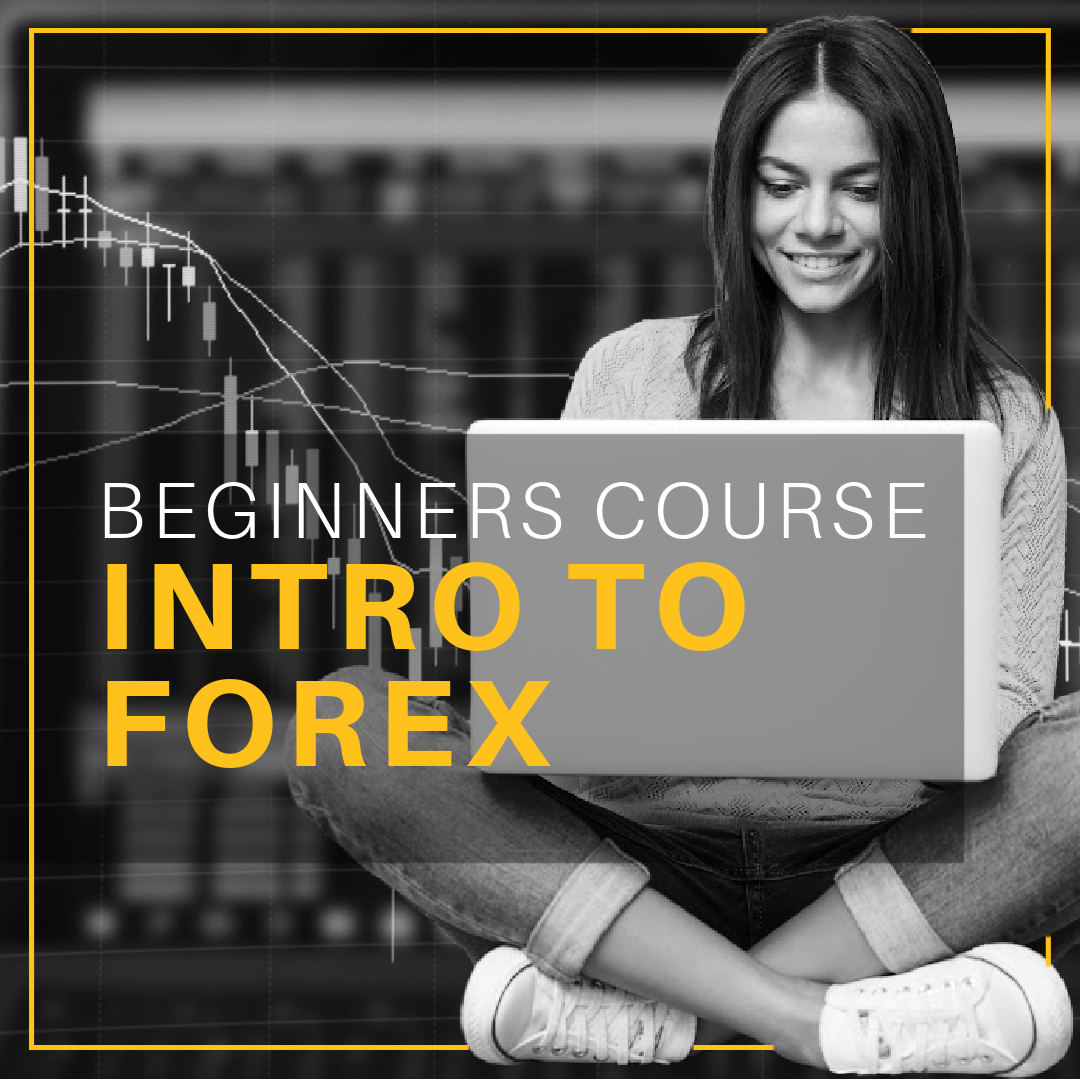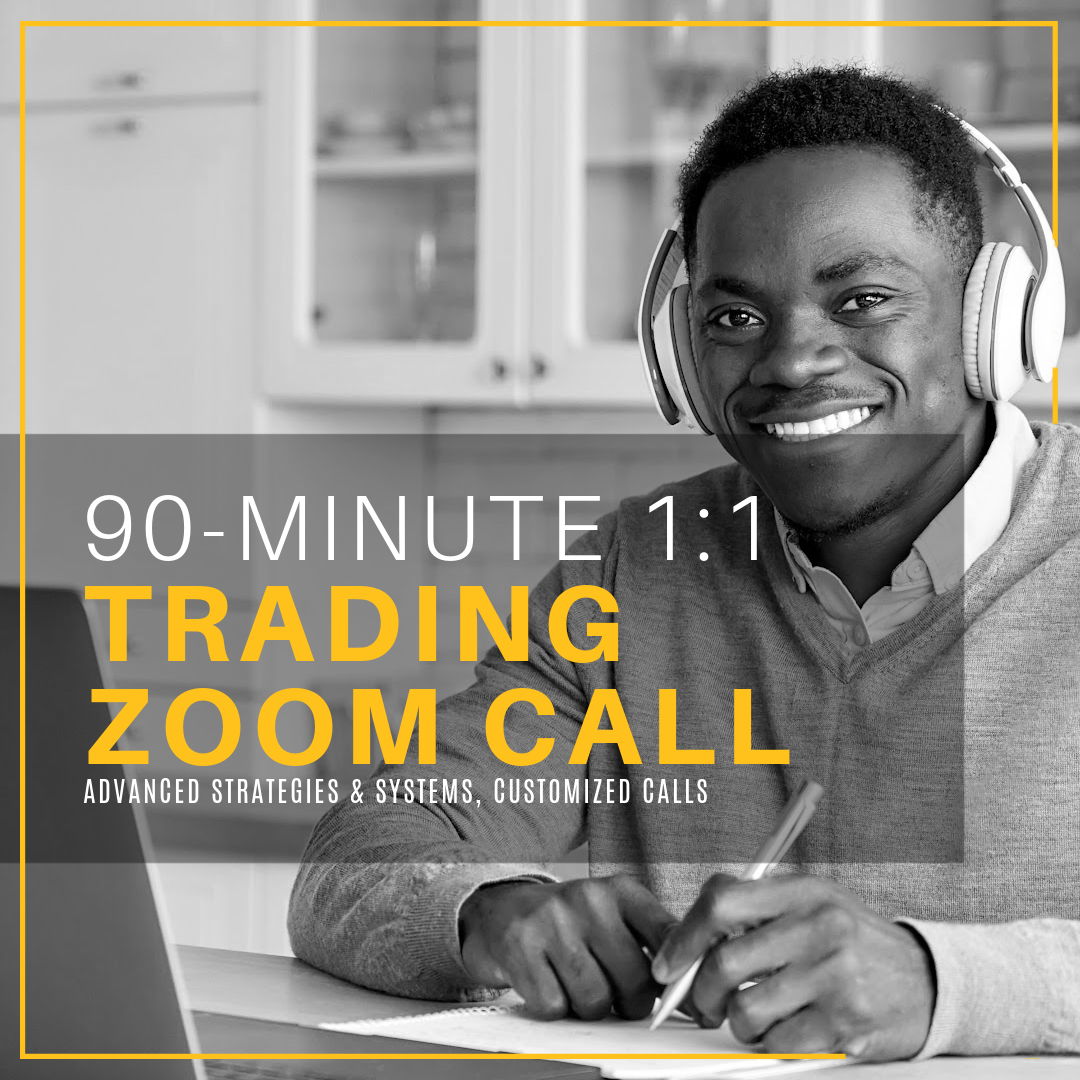Get completely setup and dive into the Forex live charts in less than a day!
This is the perfect service for you if the process of connecting all of the moving digital pieces necessary to begin trading feels overwhelming, or if you just want the support to save time and be sure that it is done correctly. The service can be fully performed through remote control of your computer, and does not necessitate that we be in person in order to accomplish this. (We do have many videos on Youtube, including a whole Unit in the Intro to Forex course, that offer some of the setup instructions that we would be going through during your service. You may want to check them out if you are just stuck trying to get a jump start on your trading.)
In purchasing the Installation & Setup Assistance Service package you will receive:
- Installation of Trading View Trading Platform. This includes:
-
- Assistance with your Trading View account creation
- Population of your Forex Watchlists
- Trading Settings Customization
- Favorites Bar Setups and trading environment customization
- Setting & Customizing 3 trading Indicators
-
- Basic instruction of how TradingView works while we are moving through the setup process
- Help with connection to Brokerage account. This is something that you will have to do as it will require that you put in you banking and personal information.
- Connect Oanda trading account to Trading View (if you choose Oanda as your broker)
- Installation of MT4/MT5 Desktop client
- Bookmarking of Fundamental and other relevant Forex websites onto your browser
- Setup connection to a Demo Trading account so that you can begin practicing live trades using virtual currency immediately
Installation and instruction usually takes 3-6 hours. We verify that all software, accounts, settings and connections are stable and working properly before we disconnect from our service call. This includes a full shut down of your computer and system reboot. We also make sure that there are no further questions regarding any software login or access points.. Once the call is disconnected, we do NOT offer further support if there are operating issues within your brokerage account or trading platform. You will need to contact Trading View, or Oanda, or your perspective broker directly for resolution or necessary customer support.
*You must have a Windows computer and fill out a questionnaire before we schedule your installation assistance service. You will be redirected to a questionnaire immediately upon completion of your purchase (you can also find it HERE) with questions regarding the system that you will be trading on and some questions regarding your trading that will help us to serve you better during your service. Installations are usually scheduled within 3 to 7 working days from purchase – this will be depending on schedule availability of both parties during the week or weekends..
*We understand that everyone has different levels of support needs when it comes to getting started trading. We have a family member with autism who is able to trade with no problem once they learn a strategy, but needs support at various other levels due to certain learning challenges in order to trade. This service was created after watching them THRIVE in the Markets as a full-time trader, which would not have been possible without assistance along the way. Our family’s desire is that trading not be out of anyones reach, especially due to experiencing overwhelm, confusion, or the inability to get through the setup and connection process easily. Because of this, there is an option for in-person installation assistance instead of a virtual installation if that fits your needs and learning style better. Please contact us for in-person installation pricing via email request at admin @ level10trading .com. Please provide your city and state as well as a brief summary of your reasons for requesting an in-person assistance.
*There are clients who choose to couple the setup service with a Bootcamp package. Please contact us for a discount code if you decide you desire both services.
When purchasing this product you agree to the following DISCLAIMER:
Disclaimer: Our assistance in your trading software, broker connection, and charting platform installation, customization and setup in no way implies or guarantees your personal trading results, or ongoing software experience beyond the initial connection and testing period of your installation session call. We do not offer software customer support or troubleshooting beyond your initial setup. We are not responsible for any errors or resulting computer related issues. We do recommend that you create a computer backup before your session in case of any issue that may arise during or after your installation.